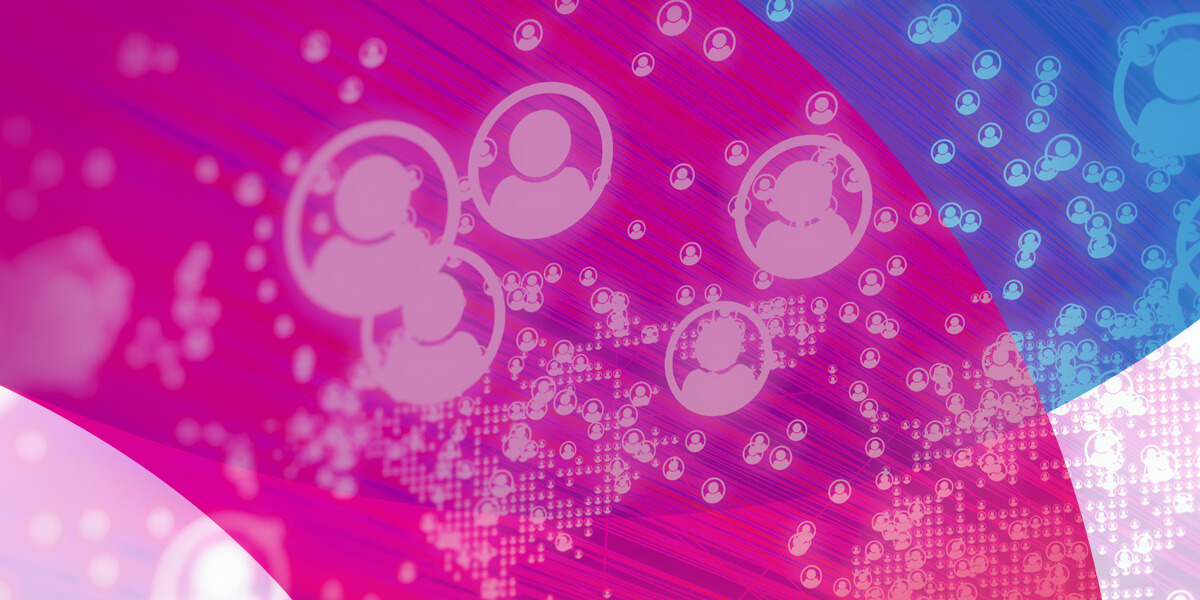You’ve established your needs and taken the time to do your research. You’ve met with different providers, had some demonstrations and maybe tested and trialled a number of different pieces of HR software. You’ve made your decision on the HR software system that is within your budget and is the best fit for you and your business. Now comes the fun part, the implementation.
Project plan
Before you go ahead with your HR software implementation, there is some ground work and preparation that needs to take place. Depending on the size of your business, your employee headcount and the complexity of the HR software system you have purchased, you may need to create an implementation project plan.
Your project plan will establish a realistic timescale for the implementation. It will set in place milestones to be achieved and reviewed throughout the project and will allocate designated roles and responsibilities for whoever is part of the project team. If your business is an SME, then a full on project plan may not be required, but it is still wise to assign responsibility for the HR software implementation to a key person or people within your team so that there is a degree of oversight and accountability.
Data
Any HR software system is only as good as the data that is in it. If your data is inaccurate, incomplete or corrupted in some way, then the HR software system will not work correctly, if at all. In that event you’ll probably end up complaining to the HR software provider, stressing that something you have paid good money for is ineffective and not doing what you want it to do. It may lead to your team losing all faith in it and will have disengaged from trusting it or using it, and let’s face it, nobody wants to be in that position.
They key to avoiding all of this potential hassle is to ensure that the data that you enter into the HR software system at the implementation stage is 100% correct. In order to do that you need to review, and if necessary, cleanse the data that you already hold. Your existing employee data might be held in spreadsheets, it might be on paper forms or you might not even have any. Whatever the current situation is, establish what data needs to be put into your new HR software and then collect and confirm that data with staff so that you ensure it is accurate and as up to date as possible.
Your business may already have an existing HR software system and you might be migrating the data from that old system. If that is the case, then you still need to cleanse your data and verify its accuracy to avoid potential problems.
Testing
If your HR software provider offered you a free trial of some sort before you signed up, then you will already have a degree of familiarity with the system and will most likely have used the trial period to conduct some testing. If the system is brand new to you, then testing is a must.
Demonstrations and how to video guides certainly have their place and can be useful, but people often learn by doing. It is a good idea to limit your number of testers to a small, select group so that they can work through the HR software system’s functionality and test out how it performs before it is rolled out to all staff.
Testing is basically a way of trying to break the system and find any faults in it to ensure that it works as expected. Should you find any issues with the system, then these can be addressed sooner rather than later. By using testers, you are also creating staff who become comfortable and familiar with how your HR software system works and they can then be used as experts to support other staff as and when needed.
Roll Out & Review
Once you’ve done all of the above, you’ll be ready to roll the system out to all your staff. If you work in a large organisation and you are implementing a complex HR software system, then you may roll the system out in different phases to build up user familiarity and user confidence. If your business is an SME and you are using a less complicated system, then this isn’t likely to apply and you can get on with full scale implementation.
Make sure that users are supported, offer training sessions or drop in clinics for anyone who is struggling or has questions. It’s also good to have user guides accessible and available and make sure that staff are aware of the core functionality that will enhance their employment experience.
It’s also important to gather feedback from staff as there may be features that they would like to see added. As well as that, make sure that you review the implementation and ensure that staff are actually using the system so that it delivers on the benefits and the expected return on invest that you hoped for.
Learn more about HRX
If you’re still in the research phase of looking for a new HR software system, why not take a look at HRX? You can sign up for a FREE 30 day trial of our software to see if it’s right for you. Contact our friendly team today to learn more!