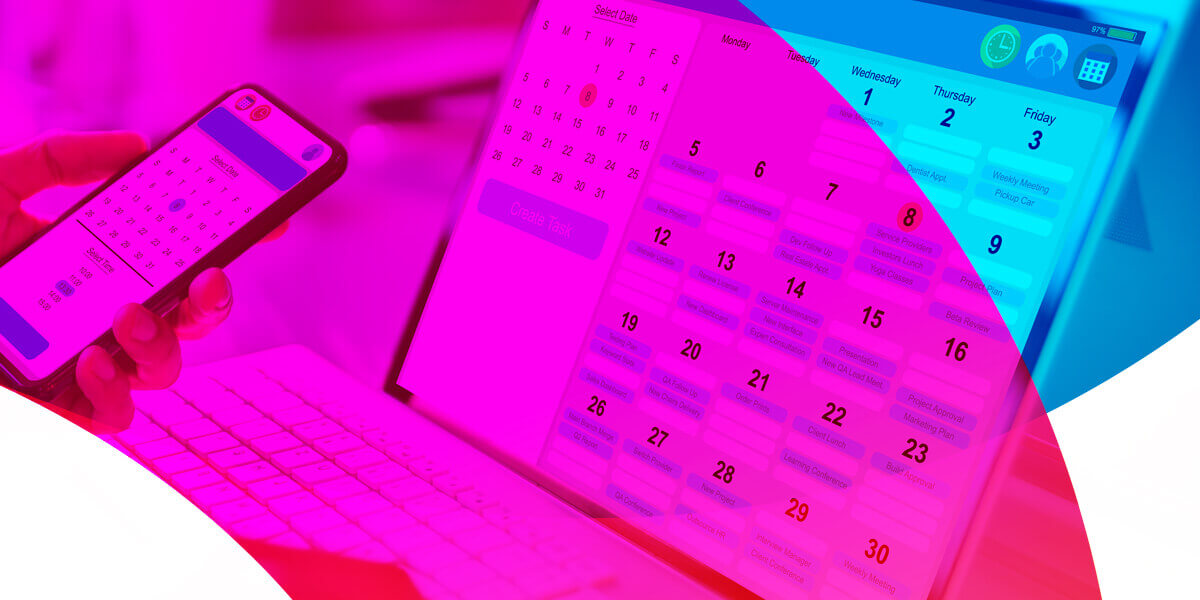Creating a staff rota for your business can be a real headache. It may seem like a simple task but in reality, it can prove incredibly challenging to get your rota right. An effective rota is an essential part of running a business in many sectors such as retail, hospitality, health care, transport, and manufacturing. If you don’t get it right it can create several problems from employee discontent, to customer complaints and loss of revenue so read our blog on how to create a rota so you can avoid these problems when developing your rota.
What makes a good staff rota?
Simply put a good work rota should be fair, ensure that the opening hours of your business are adequately staffed, be flexible, and should meet the needs of your customers to maximise service levels and profitability.
It is important to be clear from the outset if shift working and working on a rota is required and that should be documented in your employees’ terms and conditions. It might be that you operate set shift patterns such as 6 am-2 pm and 2 pm-10 pm. Your shifts may be more staggered throughout the working day and week to take account of peaks and troughs in customer demand. Either way, you should take into consideration your workforce and try to give them as much notice of their shifts as possible. A good rota will also distribute the working hours available to you across your workforce in the right way and avoid under or overstaffing.
For example, in retail, you’ll likely need more staff on shift on a Saturday afternoon in the lead-up to Christmas, than you will on a Tuesday morning in March. Having data available to inform your staffing levels and rota can be a big help as well. It can also assist you in looking at trends and where and when staff are needed. We all know though that things never quite go to plan all the time. Someone will inevitably call in sick, someone will be on holiday or a dependant might need to be taken to an appointment so having a degree of flexibility in your rota is always a good idea.
What can go wrong with rotas?
Ideally, nothing will go wrong and your rota will work like a dream but there are some common pitfalls to avoid. How and when you communicate your rota is important to its success or failure. The rota must be accessible to everyone and making sure that everyone sees it is critical. How a rota is communicated will vary from business to business. Some will publish it electronically on an HR system, via text or email, some will print hard copies, and some might even write it on a large whiteboard or display it on a noticeboard in a communal area. If you don’t communicate the rota properly, then staff are likely to miss it altogether or they might misread it. If possible, post the rota at the same time on the same day every week or month, and then it becomes a habit. Irregular sharing of a rota or not publishing it in time for staff to make personal arrangements will again cause unnecessary problems.
You should have a process in place for staff to be able to arrange shift changes and swaps. Flexibility is good for your business so it’s in your interest to make sure this runs smoothly. Ensure that staff can’t just make arbitrary changes and that any amendments to the original rota go through an authorisation process. This makes it clear who is working and when and if necessary publish an updated rota. That then avoids gaps in the rota and makes sure that you have an accurate staffing record for payroll and working time regulations reference purposes. You may well have staff who you get on better with than others but giving them preferential treatment in shift allocation will breed resentment in your workforce. This can ultimately lead to dissatisfaction, lack of engagement, and possible grievances. It is advisable then to steer clear of any favouritism or perceived unfair treatment of any staff in your rotas.
How to create a rota
The question of how to create a rota can be answered in different ways however you can create a rota quickly and easily using Excel. Set up columns for each day of the week your business operates and include start and end times as well as a total hours column for each day. Then you can allocate staff into rows so that they can quickly see the days and times that they are on shift. You could also use a formula to colour-code it so that working days and days off are distinct. If you use HRX to support you with accessible, paperless staff records you can then upload the rota to the employee documents section for all your staff and they can check it at a glance. If they forget what shift they are working the rota is then readily available in HRX day or night and staff can log in using their phone or tablet whether they are in work or not.
Take advantage of our free 30-day trial and find out how HRX can help you transform and manage all your HR admin tasks in one easy-to-use system.